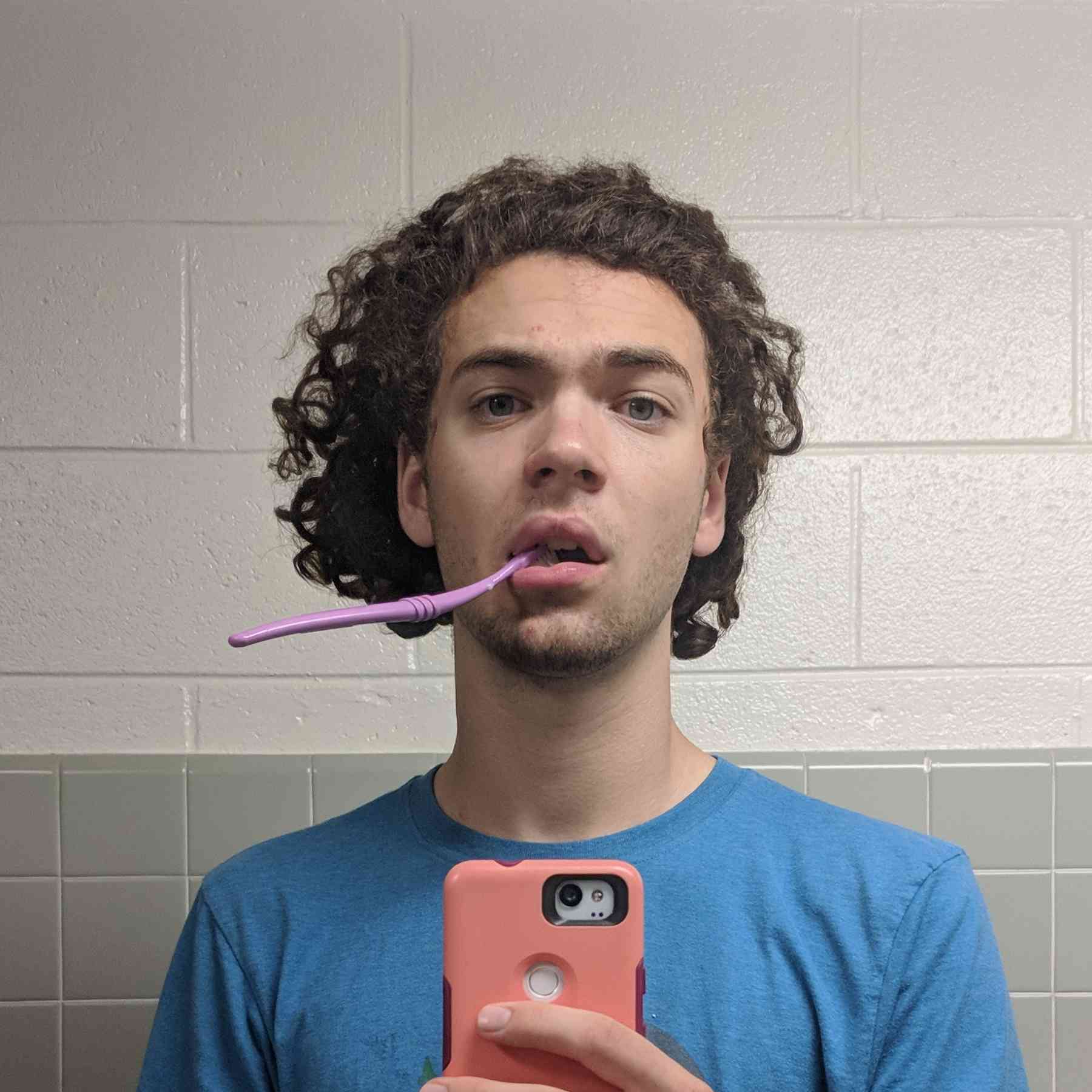Connecting to W&M Eduroam WiFi on Linux
William & Mary, as well as many other colleges, has Eduroam WiFi networks. Eduroam is a federation of educational institutions' authentication servers that allows members of each to login to the WiFi access points of others'.
I don't have much of an opinion about Eduroam itself, but the configuration script provided at connect.wm.edu did not work on my laptop running Fedora 34 (kernel 5.13.9, various versions of Python)
I followed the following steps to connect:
-
I emailed W&M IT asking for a new WiFi certificate.
The same day, they emailed me back two files: jwhall.crt.pem and jwhall.key.pem, the certificate and private key for my connection.
-
I connected to the Eduroam WiFi network on campus in Gnome's network settings as follows:
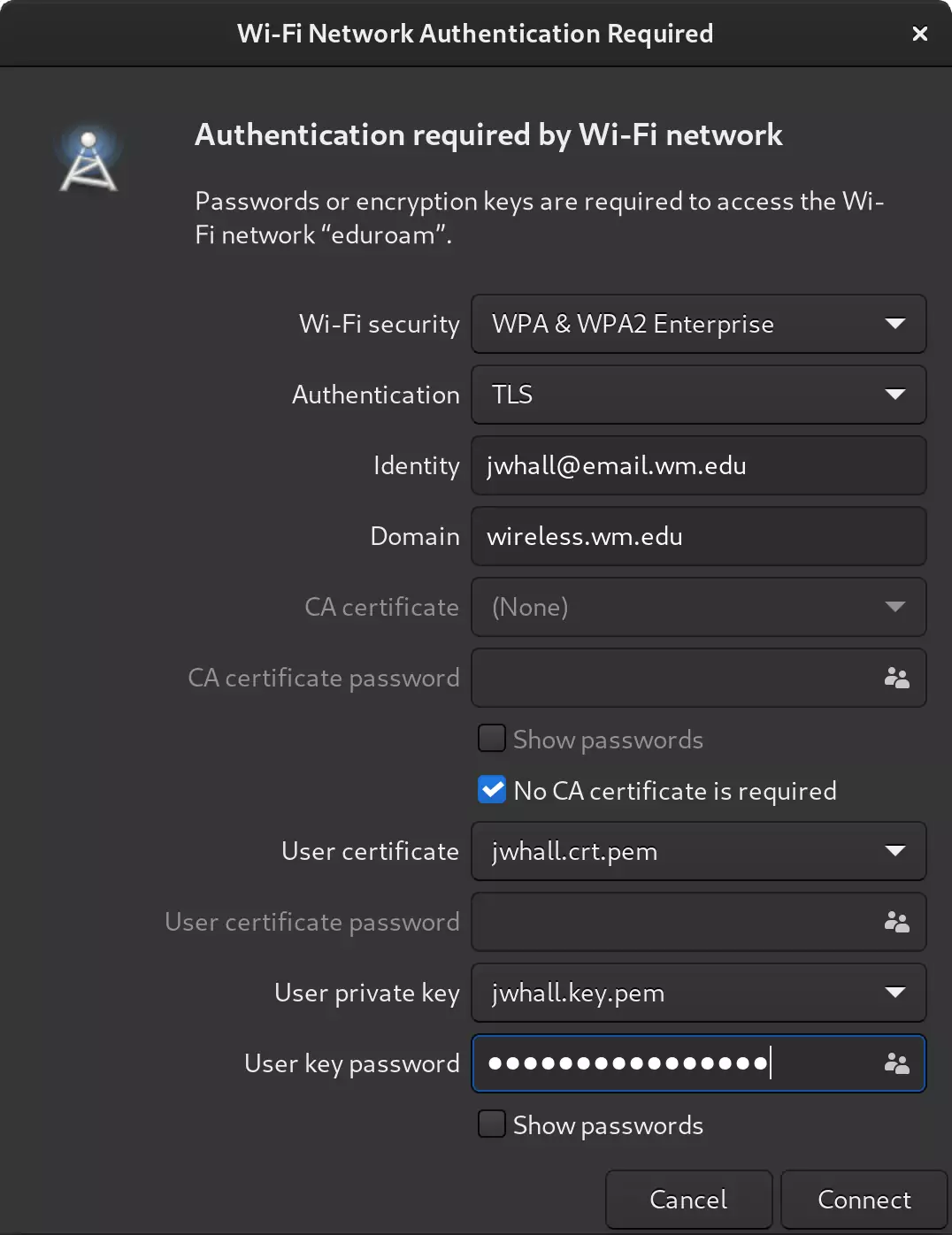
-
Once logged in to the network, a log-in window to W&M CAS was presented before granting me internet access.
Cheers to W&M IT for their help, though I hope certificate generation can be automated soon!
Posted by Jacob Hall